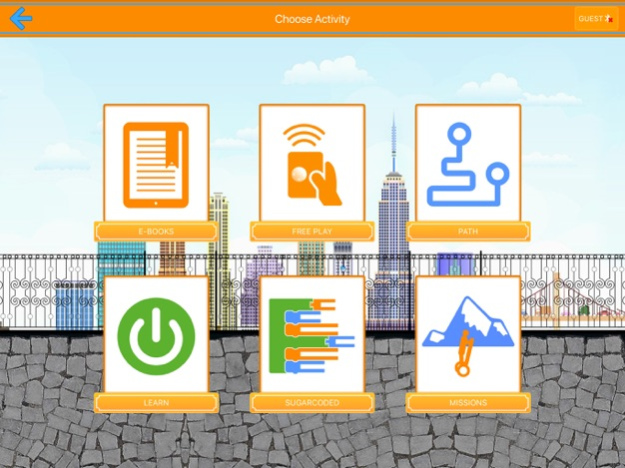Smart Buddies 2.0.20
Continue to app
Free Version
Publisher Description
The Smart Buddies™ coding solution features a diverse set of relatable characters, or buddies, on self-balancing, programmable scooters called Siggys that enable learners to better envision themselves working in STEM and coding. With a focus on storytelling, this coding solution leverages the Smart Buddies app, where students are first introduced to their buddies – different role models who have interests in science, engineering, and the arts. These characters address systemic and personal issues such as diversity, race, gender differences, and conflict resolution. Students are then exposed to the basics of block-based coding by controlling the movements of their characters on their Siggys. Exercises include problem-solving techniques that cover fundamental coding concepts such as sequences, loops, and events.
The Smart Buddies app is your one-stop shop to coding, collaborating, and conquering learning missions with the Smart Buddies solution. Go beyond the code by incorporating unique STEAM activities, career exploration, and integrated reading to your classroom.
Designed for learner progression, the app enables Smart Buddies beginners to explore the movement of their Siggy by using the remote control or draw path features in the app. This will enable young coders to experience instant success as they can pair their device and be up and running in fewer than 5 minutes. Intermediate coders can use the block-based coding palette to learn more advanced logic. They can also begin understanding the basics of text-based programming by selecting the Show Code option in the block-based palette.
Through the Smart Buddies program, more children can identify with STEM, be much more inspired to continue their coding and STEM education journey, and ultimately contribute to bringing much-needed diversity to the STEM workforce.
SMART BUDDIES APP FEATURES
PROGRAMMING OPTIONS: Program your Smart Buddies Siggy in three ways with remote control, draw path, and block-based modes. Start with the basics and grow.
INTEGRATED TUTORIALS: 10 built-in tutorials give learners hints, tips, and tricks for creating effective block-based code.
MISSION CHALLENGES: Get a hot dog. Find bird specimens. Search for plants. Pick up tools. The series of four unique missions will put students’ coding prowess to the test.
E-BOOKS: Get to know each of the Smart Buddies characters with integrated e-books featuring reading level options for both primary (third grade) and intermediate (fifth grade). Each book features a series of discussion and reflection questions at the end.
EASY PAIRING: Simply open the app and pair your device with the license plate number found on your Siggy.
SANDBOX ENVIRONMENT: Test your code on-screen prior to running your Siggy in the classroom. In Sandbox mode, students can debug their code by watching a virtual simulation of their Siggy and character before they execute the code in real life! Students can perfect their code prior to putting it on display.
LEARN MORE:
View products at Pitsco.com/SmartBuddies.
Download Smart Buddies curriculum, classroom presentations, and standards correlations at Pitsco.com/Smart-Buddies-Curriculum.
IMPORTANT: This is not a stand-alone app but is used to program Smart Buddies hardware. Please visit Pitsco.com/SmartBuddies to purchase your Smart Buddies.
Jun 26, 2020
Version 2.0.20
Bugfix and improvements of the command blocks execution
About Smart Buddies
Smart Buddies is a free app for iOS published in the Kids list of apps, part of Education.
The company that develops Smart Buddies is Smartgurlz. The latest version released by its developer is 2.0.20.
To install Smart Buddies on your iOS device, just click the green Continue To App button above to start the installation process. The app is listed on our website since 2020-06-26 and was downloaded 1 times. We have already checked if the download link is safe, however for your own protection we recommend that you scan the downloaded app with your antivirus. Your antivirus may detect the Smart Buddies as malware if the download link is broken.
How to install Smart Buddies on your iOS device:
- Click on the Continue To App button on our website. This will redirect you to the App Store.
- Once the Smart Buddies is shown in the iTunes listing of your iOS device, you can start its download and installation. Tap on the GET button to the right of the app to start downloading it.
- If you are not logged-in the iOS appstore app, you'll be prompted for your your Apple ID and/or password.
- After Smart Buddies is downloaded, you'll see an INSTALL button to the right. Tap on it to start the actual installation of the iOS app.
- Once installation is finished you can tap on the OPEN button to start it. Its icon will also be added to your device home screen.